This blog post is part of a series on how to use the North Carolina Public Schools Statistical Profile. This blog post details how to download different indicators at the school level. We also have tutorials for how to download indicators at the state and district levels.
The North Carolina Public Schools Statistical Profile (NCPSSP) is a great resource for obtaining data on North Carolina’s public school students, personnel and finances. This profile is especially useful if you are looking for enrollment data (available at school, district and state levels) in public and charter schools.
This blog post will detail how to download different indicators from the NC DPI Statistical Profile at the school level. For any table, data can be downloaded as a CSV file by clicking “Actions” which is located on the far-right side of the search bar, then selecting “Download”. A CSV will then be downloaded to your computer.
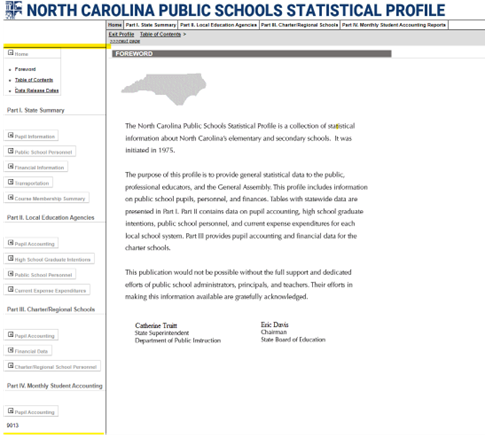
North Carolina Public Schools Statistical Profile website
When you open the North Carolina Public School Statistical website, you’ll see a menu on the right-hand side of the page. The menu is where we want to focus our attention.
The menu is split into four sections:
Part I. State Summary
Part II. Local Education Agencies (LEA)
Part III. Charter/Regional Schools
Part IV. Monthly Student Accounting
To dial down into the district level, we’ll head to the fourth section: Monthly Student Accounting.
1. Under “Part IV. Monthly Student Accounting”, click on “Table B2-Interactive Report.”
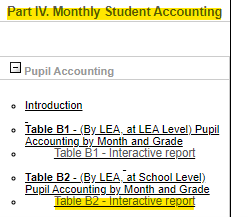
This is a large data set so expect it to take a few moments to load.
2. Go to “Actions” and select “Filter.”
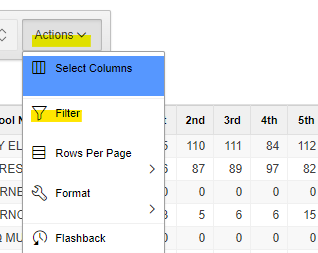
3. Under “Column” select “Type”, under Operator Select “Equal” and under expression select “Enrollment”. Then click “Apply.”
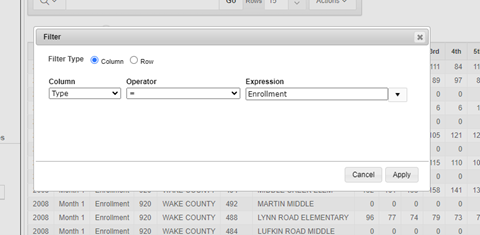
4. Now a filter should be turned on specifying we are only looking at Enrollment.
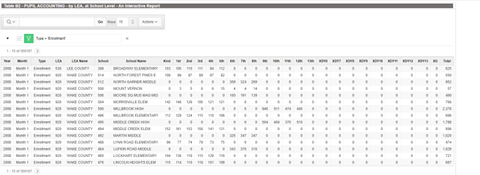
If something is not showing up in the drop-down menu that you want to filter by, you can always use the manual filter method.
5. Next click on “Month” and select “Month Final”, then select “Year” and choose 2021.
If you want to download enrollment data from all public schools in the state, you can download now. If you want to download school enrollment data from a specific district, click on “LEA Name” and find your district of interest.
For example, after selecting Bladen County Schools, the enrollment data of all 13 schools in this district appear in the table. If I am only interested in enrollment data for Bladen County Schools, I can download it now. The table should appear like this on the screen.
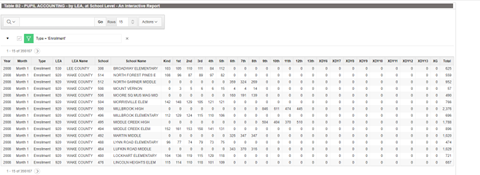
You will notice only two school codes appear, not 13. This is because only 2/13 schools in this county are high schools. Keep this in mind if you are ever trying to see how many schools are in a certain district. If you are interested in seeing how many total schools are in a district, make sure to use a table that includes all grades, such as “Enrollment by Grade.”
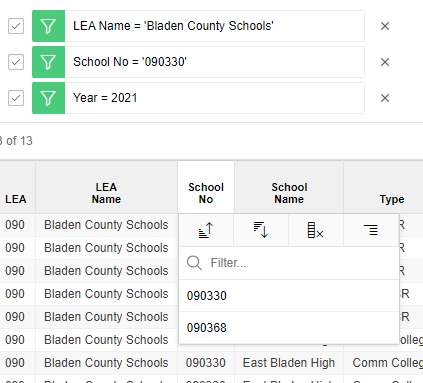
1. Under “Part II. Local Education Agencies” click on “Table A5.3-Interactive Report”.
2. Click on “Year” and select 2021.
3. Click on “LEA Name” and select the district of your choice.
You can also select a school name of choice if you are only interested in data from one school. For this example, I will use Vance County School District.
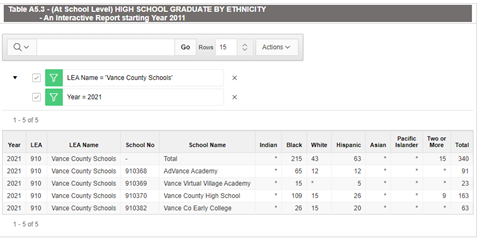
The first row includes the total number of high school graduates by race in the Vance County District.
This is the alert text
Note
4. Click “Actions” and “Download”. This download will contain graduates by race/ethnicity for each school in the Vance County District. Aggregated counts for all schools in this district appear in the row “Total” in the “School Name” column.
Information on charter schools can primarily be found under “Part III. Charter/Regional Schools” of the NC DPI Statistical Profile. All charter schools, unlike traditional public schools, have a unique three-digit LEA code.
Therefore, there are certain data points available for charter schools (at the school level) that are not available for traditional public schools. They are available for traditional public schools only at the LEA level. These data points include but are not limited to charter school personnel (number of teachers/staff), and course enrollment (AP Calculus (AB)).
Learn more about how to acquire data at the state or district level.
Need help understanding population change and its impacts on your community or business? Carolina Demography offers demographic research tailored to your needs.
Contact us today for a free initial consultation.
Contact UsCategories: Education, NC in Focus, Story Recipe

The Center for Women’s Health Research (CWHR) at the University of North Carolina School of Medicine released the 12th edition of our North Carolina Women’s Health Report Card on May 9, 2022. This document is a progress report on the…
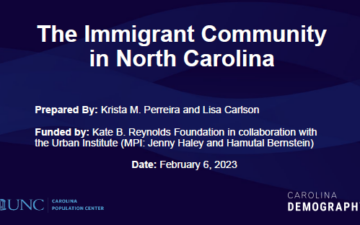
Dr. Krista Perreira is a health economist who studies disparities in health, education, and economic well-being. In collaboration with the Urban Institute, she recently co-led a study funded by the Kate B. Reynolds Foundation to study barriers to access to…

Our material helped the NC Local News Lab Fund better understand and then prioritize their funding to better serve existing and future grant recipients in North Carolina. The North Carolina Local News Lab Fund was established in 2017 to strengthen…
Your support is critical to our mission of measuring, understanding, and predicting population change and its impact. Donate to Carolina Demography today.